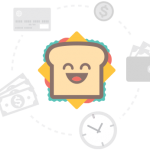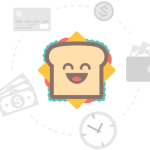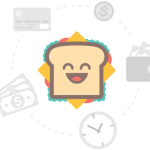UPDATE:
This guide is outdated, please do not use it anymore! There is a new and updated procedure that is easy to follow and also shows you how to update the Archos firmware. The files linked to in this guide will be no longer available.
As you can’t just install the update the regular way (if it would work it would kill at least the boot menu) here are some steps how to update manually. This is only valid for firmware up to the 1.9.x series.
Currently it does NOT work with the 2.0.x firmware because that seems to have a modified Kernel to support the EGL SGX driver. Also if Archos releases an major update to a different Android version (like Eclair) there will be additional steps necessary!
- Unpack the Archos update file. Use archutil or aos-unpack (from aos-tools) or abcbox. Sorry for legal reasons we can not provide unpacked firmware.
- Boot into Android and via USB copy the previously unpacked androidroot.cramfs.secure and bitmapfs.cramfs.secure and all lang_*.alz files into the main directory of your device. Also copy the contents of the System directory into the System directory on your device. (If you want to use the script in step 7 then copy it too!)
- Unmount the device safely. (Else you might damage the files!)
- Reboot your A5IT.
- The Boot menu should now appear. Select Ångström or just wait 10s.
- Once in Ångström press Other then Root shell – a root terminal appears
-
Now execute the following commands (this should be easy if you have some previous shell experience). Be very careful while typing on the on-screen keyboard. If you have one attach an USB-keyboard.
chattr -c /mnt_data/androidroot.cramfs.securechattr -c /mnt_data/bitmapfs.cramfs.securemount -t ubifs -o rw ubi0:system /mnt/ubicp /mnt_data/androidroot.cramfs.secure /mnt/ubi/cp /mnt_data/bitmapfs.cramfs.secure /mnt/ubi/cp /mnt_data/lang*.alz /media/sda2/
Or use the small script mentioned in step 2:
- to make it executable just run
chmod 755 /mnt_data/update-script
- and then execute it
/mnt_data/update-script
- Congratulations you should now have an working 1.9.x firmware!
As already mentioned the openAOS boot-menu currently does not support the EGL SGX firmware 2.0.x . We will start working on adding support for it as soon as we receive updated Linux Kernel sources from Archos.
If you want to switch to the 2.0.x firmware for now – instead of being able to dual-boot – you can just install that firmware from the recovery menu. It will be easy to restore this functionality later. For now installing the SDE is NOT POSSIBLE after installing 1.9.x or 2.0.x as regular firmware updates. So beware, Archos seems to have promised an updated SDE but that might take a bit.
UPDATE: Archos have published an upgraded SDE meanwhile. So going back and forth between SDE, openAOS boot-menu and regular firmware is now again possible.
Cheers,
Thomas, your friendly ArchDruid
PS: I’m sorry, but I’m very busy right now so 2.0.x support might take a while to surface.
PPS: Merci mille fois à Enjolras pour la traduction française!
![]()
![]()