With thanks to the post from katleastudio on xda to get me started, I created a debian lxde rootfs.img that works with the angstrom kernel from SDE. I documented the steps which can be found in the wiki entry Debian gen8 . There is also a download available for the rootfs.
Note: I tested this on an A101IT , but it should also work on other gen8 devices. For devices with resistive touchscreen it will need an additional calibration tool.
Things that work on Debian:
- Wifi
- Sound
- Video playback (no acceleration yet)
- Battery monitor
- Package manager
There is however still a lot to do like getting dsp, sgx , usb ports, bluetooth etc. It is just a nice image to play around with and get to know more about linux and your archos.
Below are some screenshots.
Enjoy and if you have any questions about the guide irc is the place to be.
divx118
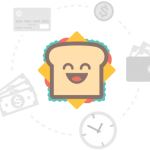
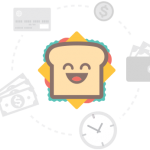
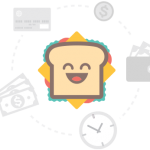
Hieron,
Check my post over at Katleastudio’s Debian Archos forums, I modified Katlea’s “Beta 2″ image (French, GNOME interface, working sound and WiFi) by changing it to English and adding touchscreen calibration for A43. It works flawlessly on my A43. It also seems to work with the new Gen8 bootloader that was just posted here. I’m now testing if I can run an update on the system without breaking it (since Gen8 bootloader seems to load the kernel from the image and not have a saved copy).
Archos 43 is very bad with it, because no sound, no coerrect pointing so I cannot point to panels at edge of screen and run menu
Hello, really pleased that my initial project grows here too,
for those interested, a website dedicated to this project was established some time ago, its name, http://www.debian-archos.com, there are disk images “rootfs.img” in direct download and ready to use, a wiki more detailed than the first original site and forum!
If you agree, I will complete the wiki for debian-archos with your progress?
something new for the GEN7?
Would love to be able to track your progress somehow. Did you get the touchscreen to work? Is the performance acceptable?
Your work has been forward to here:
http://forum.xda-developers.com/showthread.php?t=1094515
I was playing with my own image over the weekend (just got my Archos 43 on Friday and have a bit of Linux experience so I decided to try to build an image). I found that using xinput_calibrator works to fix touchscreen issues on the Archos 43 (and most likely other resistive touchscreen devices). The problem is that by default the mouse range is too small (tapping the corner of the screen puts the cursor ~15 pixels inwards on both sides, not even enough to click any of the menu items on LXDE or GNOME). Since you can’t open anything using the touchscreen by default, the xinput_calibrator addition must be added in using qemu. I mounted the image, copied the xinput_calibrator binary file, then booted the image in qemu. After chmod’ing the file to be executable, I tried to place a link on the Desktop. This did not work under LXDE but worked under GNOME. On LXDE I adjusted the menu bar height to 75 pixels which gave enough room to tap the File Manager icon even with the bad calibration. I put the calibrator file in the home directory so that it would appear when the manager opened. This allowed me to run the calibrator which immediately fixes the touchscreen. If you run xinput_calibrator from a terminal, it will output an xinput command string that contains the calibration information. You can put this command in a startup script and it will automatically apply the calibration settings when you reboot. I have not tried this part yet, mainly because I was working in GNOME and most of the panel gets cut off on the Archos 43.
On the Archos 43, the default hardware orientation is Portrait (480×854) whereas on the larger tablets the default orientation is Landscape. This means that loading the image on the Archos 43 will give you a narrow menu bar. It may be useful to split the menu bar into two or more bars to fit all the items on the screen. There is plenty of vertical space for an application and an onscreen keyboard when in vertical orientation.